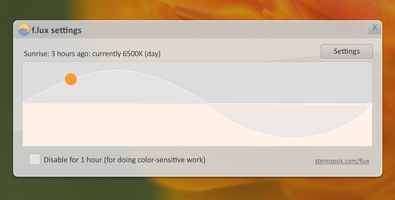For windows XP
Step 1: Go to Documents and Settings=>(Username)
Step 2: Go To C:/Documents and Setting/Username/ApplicationData
Step 3: Then Go to IDM->DwnlData
Step 4: Copy the unfinished file to your Pen Drive
For Windows Vista/7
Step 1: Go to C:/Users/Username
Step 2: Then Go To C:/Users/Username/AppData
Step 3: Then go to Roaming->IDM->DwnlData
Step 4: Copy the unfinished file to your Pen Drive
Now your files are copied...what next you have to do is
Step 4: Copy the unfinished file to your Pen Drive
For Windows Vista/7
Step 1: Go to C:/Users/Username
Step 2: Then Go To C:/Users/Username/AppData
Step 3: Then go to Roaming->IDM->DwnlData
Step 4: Copy the unfinished file to your Pen Drive
Now your files are copied...what next you have to do is
1.Open the IDM(Internet Download Manager).
2.Select the Unfinished file.
3.Go to Tasks->export->To IDM export File
4.Save it with any name in your Pen Drive.
5.Now on the other computer IDM. Go to Tasks->Import
6.Import the exported file.
7.Start downloading the imported file.
8.Pause downloading when it starts Receiving all the partitions.
9.Now copy and replace the content of respective Folder which IDM has made in DwnlData Folder with the Pen drive folders data,which you have copied from other computer DwnlData folder.
Now Resume the Downloading.....and it will work for sure...
Comment it if you find any problems...










.jpg)